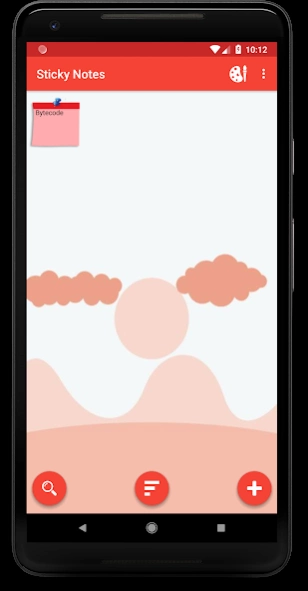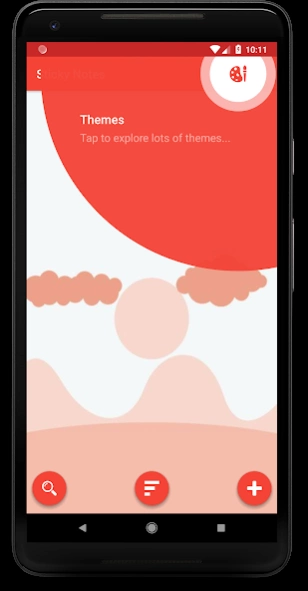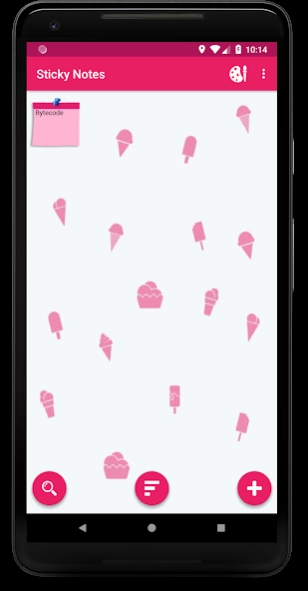Sticky Notes 1.6.3
Free Version
Publisher Description
Sticky Notes - Sticky Notes is the ultimate app to create sticky notes and daily task reminders
Sticky Notes is the ultimate app to create sticky notes and daily task reminders on your Android phone.
Designed to take notes and navigate with minimum clicks and taps, Sticky Notes beats every other note taking app in ease of use and speed. Multiple fonts and different text sizes make it even more friendly to use.
Put your witty thoughts on a sticky image and easily share it on social media from now on. You can swipe through the notes for quick navigation. And with the new reminder feature, you will never forget a task.
Searching through your notes is faster than ever using the search button. You can even search your notes directly from your Home screen by including the search results in the Google Search widget.
Features:
* Elegant UI - quick access to create, edit, search and share sticky notes.
* Swipe between notes for faster navigation.
* Home screen widget
* Floating Heads Sticky : Quickly take notes while doing other stuff..
* Cool themes.
* Easily sort and organize.
* Multiple fonts and different sizes
* Tablet friendly.
* Easily share your notes to Facebook, Twitter, Email or SMS
* Create cool sticky images and share easily.
* Text to speech to read out your notes.
* Backup and Restore feature using Dropbox Account to create a backup of notes and restore later to prevent data loss.
To put sticky note on your home screen, go to your home screen, tap and hold a free space, and select widget option.
Have a nice time using Sticky Notes
About Sticky Notes
Sticky Notes is a free app for Android published in the PIMS & Calendars list of apps, part of Business.
The company that develops Sticky Notes is ByteCode Apps. The latest version released by its developer is 1.6.3.
To install Sticky Notes on your Android device, just click the green Continue To App button above to start the installation process. The app is listed on our website since 2021-04-24 and was downloaded 2 times. We have already checked if the download link is safe, however for your own protection we recommend that you scan the downloaded app with your antivirus. Your antivirus may detect the Sticky Notes as malware as malware if the download link to com.bytecode.stickynotes is broken.
How to install Sticky Notes on your Android device:
- Click on the Continue To App button on our website. This will redirect you to Google Play.
- Once the Sticky Notes is shown in the Google Play listing of your Android device, you can start its download and installation. Tap on the Install button located below the search bar and to the right of the app icon.
- A pop-up window with the permissions required by Sticky Notes will be shown. Click on Accept to continue the process.
- Sticky Notes will be downloaded onto your device, displaying a progress. Once the download completes, the installation will start and you'll get a notification after the installation is finished.